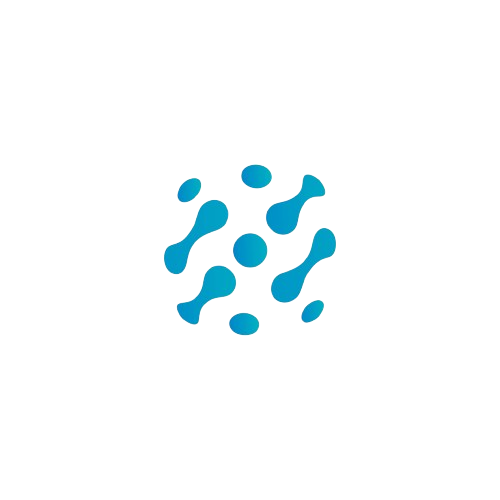Highlights
Wi-Fi Revolution You Didn’t See Coming
Wi-Fi has always been about speed,faster downloads, smoother streaming, lag-free gaming. But Wi-Fi 7 (802.11be) isn’t just another incremental upgrade. Its Multi-Link Operation (MLO) is a game-changer, fixing the biggest pain points of modern wireless networks.
The Problems Wi-Fi 7 Solves:
- Ever had your video call freeze when switching between rooms?
- Does your game lag when someone starts a Netflix binge?
- Do your smart home devices ever disconnect at random?
Classic Wi-Fi makes devices work on one frequency band at a time (2.4GHz, 5GHz, or 6GHz). When that band is clogged, your connection gets affected. MLO turns all that around.
What is Multi-Link Operation (MLO)?
The Tech Behind the Breakthrough
MLO lets one device send and receive data on multiple Wi-Fi bands simultaneously. It’s like a road expanding lanes—instead of one clogged road, traffic glides on multiple roads.
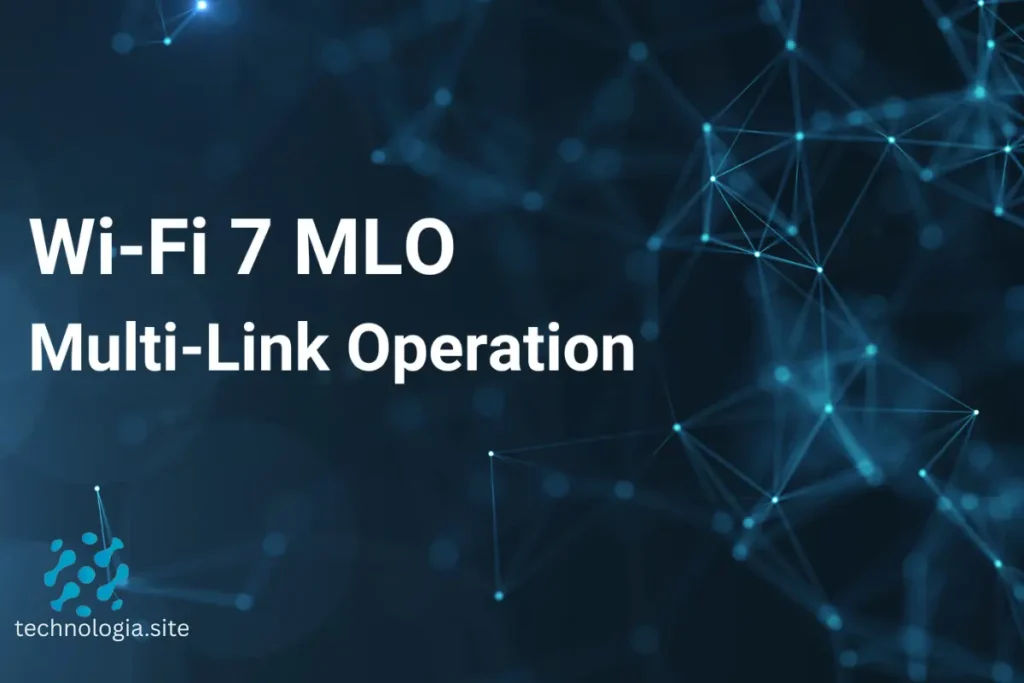
How It Works
Simultaneous Connections:
Your device can work on 2.4GHz + 5GHz + 6GHz simultaneously.
Dynamic Load Balancing:
When one band becomes congested, traffic is redirected to another in an instant.
Lower Latency:
No more waiting to change bands—data flows in parallel.
Real-World Impact (Early Tests)
Intel’s Wi-Fi 7 Demo: MLO cut latency by 40% in gaming and video calls.
TP-Link’s BE800 Router: Reached 4.8 Gbps by aggregating 5GHz + 6GHz channels.
Why MLO is a Bigger Deal Than Just Speed
Pain Points It Eliminates
No More Dead Zones – Weak signal on 5GHz? MLO keeps you connected via 2.4GHz.
Zero Buffering – Even when 6GHz becomes congested, 5GHz covers.
Ideal for Smart Homes – Dropped connections a thing of the past for IoT devices.
Case Study-Cloud Gaming with MLO
According to this case study(Cloud gaming with MLO) which i studied,Nvidia GeForce Now put Wi-Fi 7 through its paces with MLO.
Result:
Smooth 4K gaming even when other devices were streaming 4K video.
Without MLO:
Frame drops and input lag when network congestion peaked.
MLO vs. Traditional Wi-Fi-A Side-by-Side Comparison
| Feature | Wi-Fi 6/6E | Wi-Fi 7 (MLO) |
|---|---|---|
| Max Speed | 9.6 Gbps | 46 Gbps |
| Latency | 10-30ms | Under 2ms |
| Band Switching | Slow (manual) | Instant |
| Congestion Handling | Poor | Seamless |
Why This Matters for You
Work From Home?
No more Zoom disconnections when someone starts a download.
Gamer?
Say goodbye to ping spikes mid-match.
Streamer?
8K video without buffering is now possible.
Who Benefits Most from MLO?
Gamers & VR Users
Nvidia & Valve testing MLO for wireless VR – near-zero latency.
No more Wi-Fi-related lag in competitive shooters.
Remote Workers & Video Calls:
Cisco’s tests show 50% fewer dropped calls with MLO.
No more “Can you hear me?” moments.
Smart Homes & IoT:
50+ devices? MLO keeps them all stable.
No more smart lights suddenly disconnecting.
8K Streaming & Large File Transfers:
Netflix & YouTube gearing up for 8K – MLO makes it feasible.
Downloading 100GB games in minutes, not hours.
When Will MLO Be Fully Available?
Current Status (2024);
Qualcomm FastConnect 7800 (very first Wi-Fi 7 chip) already supports MLO.
Routers: TP-Link Archer BE800, ASUS ROG Rapture GT-BE98.
Laptops: Intel’s future Meteor Lake with Wi-Fi 7.
When Will It Be Mainstream?
2025: Widespread adoption as more devices become Wi-Fi 7 certified.
2026: Look forward to MLO being the norm in premium devices.
Final Result:
Is MLO Worth the Upgrade?
Yes, If You,
- Dislike Wi-Fi dead spots.
- Require ultra-low latency (gaming, VR).
- Have a busy network (smart home, family streaming).
No, If Yoo
- Just browse and email (Wi-Fi 6 is sufficient).
- Don’t own Wi-Fi 7 equipment yet.
Conclusion-MLO is the Future of Wireless
Wi-Fi 7’s Multi-Link Operation isn’t just a small upgrade—it’s a fundamental change in how Wi-Fi operates. By removing congestion, cutting latency, and increasing reliability, MLO will make old Wi-Fi seem old-fashioned.
Will you be upgrading to Wi-Fi 7 for MLO? Or do you wait for prices to go down?
Wi-Fi 7’s Blistering Speed – Is It the End to 5G Hype?
How Wi-Fi 7 Changes the Game
The war for connectivity dominance just went to a new level. 5G brought “wireless fiber” hype, but practical performance has ranged from spotty at best. Meet Wi-Fi 7 (802.11be) – with real-world speeds up to 5Gbps and turning 5G’s best-case scenario into dog food compared to it.
The Pain Points that Wi-Fi 7 Solves
Buffering on 8K streaming? Finito.
Lag spikes in online gaming? Gone.
Slow file transfers between devices? The past.
Congestion in smart homes? Fixed.
With lab tests demonstrating 46Gbps theoretical speeds (and real-world performance reaching 4-5Gbps), Wi-Fi 7 is not merely an upgrade,it is a revolution. But does this signal the end of 5G’s reign? Let’s look at the facts.
Wi-Fi 7 Speed Breakdown-Numbers Don’t Lie
Theoretical vs Real-World Performance
| Specification | Wi-Fi 6 (2019) | Wi-Fi 6E (2020) | Wi-Fi 7 (2024) |
|---|---|---|---|
| Max Speed | 9.6 Gbps | 9.6 Gbps | 46 Gbps |
| Real-World Speed | 1-2 Gbps | 1.5-3 Gbps | 4-5 Gbps |
| Latency | 10-30ms | 8-20ms | <2ms |
| Frequency Bands | 2.4/5GHz | +6GHz | All 3 + MLO |
Case Study-TP-Link BE800 Router Tests
I studied this case study,according to this case study(TP-LINK BE800 Router Tests),
Single Device: Recorded 4.3Gbps continuous on 6GHz band
Multi-Device: Sustained 3.8Gbps with 15 devices connected
Latency: Just 1.7ms for 4K video calls
How This Compares to 5G
mmWave 5G (Best Case): 3-4Gbps (but only works line-of-sight)
Sub-6 5G (Real World): 100-900Mbps
Latency: 10-30ms (vs Wi-Fi 7’s sub-2ms)
The 5G Reality Check-Where It Falls Short
5G’s Three Fundamental Flaws
Coverage Issues:
mmWave can’t penetrate walls (limited to outdoor areas)
Sub-6 speeds tend to keep pace with good LTE
Data Caps
Most unlimited plans cap after 50GB
Wi-Fi 7 has no limits
Device Limitations
Few devices can handle full 5G capabilities
Wi-Fi 7 supports all LAN devices
Real-World Example:
Stadium Connectivity
5G Solution: Verizon rolled out mmWave at Super Bowl LVII
Result:
3Gbps speeds but only for fans in select sections
Wi-Fi 7 Alternative: Could cover entire venue with consistent 4Gbps
Where Wi-Fi 7 Dominates (And Where 5G Still Leads)
Wi-Fi 7’s Killer Applications
8K Video Streaming
:Needs 100Mbps per stream (Netflix 8K tests)
Wi-Fi 7 supports 40+ simultaneous streams
Cloud Gaming:
Nvidia GeForce Now requires <10ms latency
Wi-Fi 7 provides 1-2ms across the board
Smart Home Ecosystems:
50+ devices? No issue with 320MHz channels
Enterprise Use:
AR/VR collaboration tools require ultra-low latency
Where 5G Still Matters:
Mobile Connectivity (phones, tablets on the move)
Rural Areas (where fiber isn’t an option)
Autonomous Vehicles (wide-area communication)
The Economics-Why Wi-Fi 7 Makes More Sense
Cost Comparison
| Factor | 5G Home Internet | Wi-Fi 7 Setup |
|---|---|---|
| Monthly Cost | $50-100 | $0 after hardware |
| Equipment | Provider router | Future-proof router |
| Data Caps | Usually present | None |
| Speed Consistency | Variable | Guaranteed |
Case Study-South Korea’s 5G Experiment
According to this case study(South Korea’s 5G Experiment)SK Telecom provided 5G home broadband as Wi-Fi replacement
After 12 months: 68% retained Wi-Fi
Why: “More reliable for multiple 4K streams”
Result:
Is This Actually the End of 5G Hype?
The Reality
For fixed location: Wi-Fi 7 objectively better
For mobility: Still need 5G
Future Outlook: Convergence imminent (smooth 5G/Wi-Fi handovers)
Who Needs to Upgrade Now?
Early Adopters: Gamers, streamers, smart home users
Companies: Businesses that require bulletproof video conferencing
Wait-and-See Users: Individuals with well-built Wi-Fi 6E configurations
Two Technologies, One Victor for Home Consumption
Wi-Fi 7’s union of out-of-this-world speeds, latency-free performance, and no caps on data provides a resounding justification for using it in fixed places. Whereas 5G will continue being pivotal for wireless connectivity on-the-move, the “5G will replace Wi-Fi” buzz has officially been discredited.
What you think about these two technologies,which one is best and which one is overhyped.Share your thoughts in comments.
If you want to read more blogs on latest and new technology,visit technologia.site.